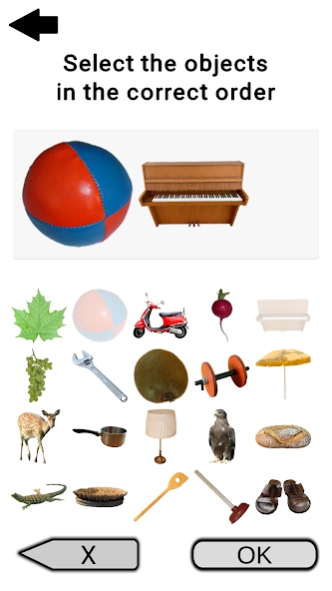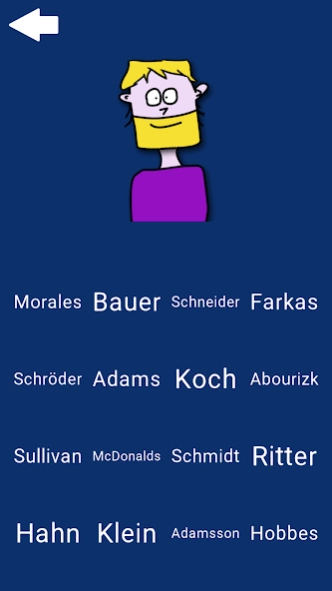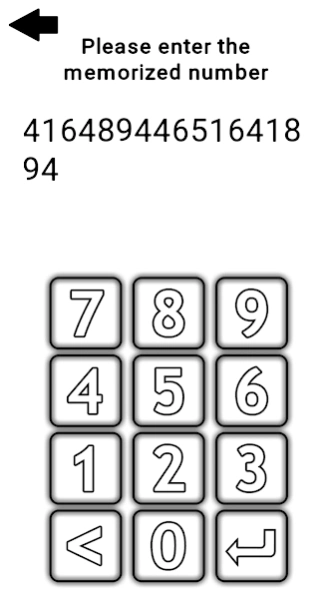Mimir Mnemo 2.03
Continue to app
Paid Version
Publisher Description
Mimir Mnemo - Improve your memory by learning and training mnemonic techniques
Would you like to have a better memory? How would it be to be able to memorize hundreds of objects, numbers, playing cards and any other information?
The "Art of Memory", also known as ars memoria or since the 19th century as mnemotechnics, is a collection of methods that you can use to extend your memory and improve recall. Most of these methods are at least 2000 years old and were already used by the old greeks and romans. Nowadays the methods are mostly known because of memory artists and magicians that can memorize complete phone books, multiple thousand digits of the number Pi or hundreds of names. But the mnemotechnics can not only be used for these kinds of large datasets, also every "ordinary" person can use these methods to memorize many things.
In this program you will learn many of these mnemotechnics and many possible application areas. And at the end of every lesson you can practice what you have learned in a playful way.
You will learn (among other things) how to:
-link objects in your memory
-memorize long lists of objects
-memorize Names and Faces
-memorize long numbers
-memorize foreign vocabulary
-memorize playing cards
About Mimir Mnemo
Mimir Mnemo is a paid app for Android published in the Kids list of apps, part of Games & Entertainment.
The company that develops Mimir Mnemo is Snarp. The latest version released by its developer is 2.03.
To install Mimir Mnemo on your Android device, just click the green Continue To App button above to start the installation process. The app is listed on our website since 2020-06-23 and was downloaded 1 times. We have already checked if the download link is safe, however for your own protection we recommend that you scan the downloaded app with your antivirus. Your antivirus may detect the Mimir Mnemo as malware as malware if the download link to ch.snarp.mimirmnemo is broken.
How to install Mimir Mnemo on your Android device:
- Click on the Continue To App button on our website. This will redirect you to Google Play.
- Once the Mimir Mnemo is shown in the Google Play listing of your Android device, you can start its download and installation. Tap on the Install button located below the search bar and to the right of the app icon.
- A pop-up window with the permissions required by Mimir Mnemo will be shown. Click on Accept to continue the process.
- Mimir Mnemo will be downloaded onto your device, displaying a progress. Once the download completes, the installation will start and you'll get a notification after the installation is finished.